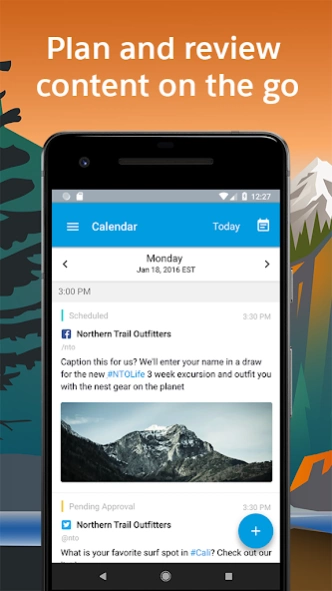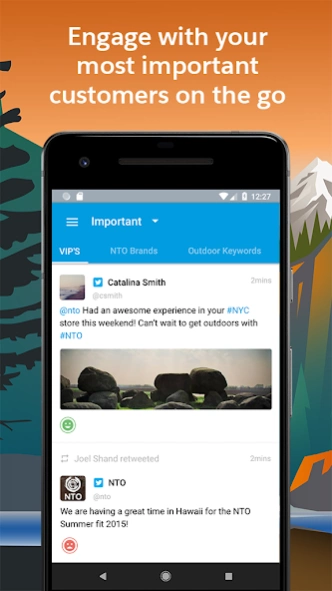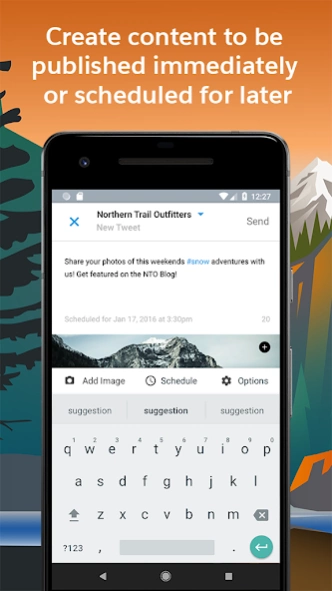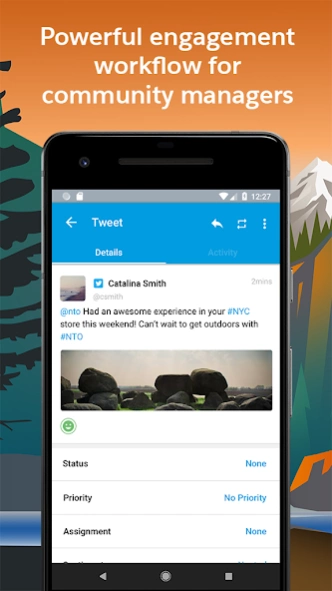Salesforce Social Studio 1.24.2
Free Version
Publisher Description
Salesforce Social Studio - Put Salesforce’s enterprise-grade social media management at your fingertips.
Social Studio puts Salesforce’s enterprise-grade social media management capabilities at your fingertips. Plan and create compelling content campaigns from Publish. Foster and moderate community conversation from Engage. And with Quick Search, quickly see what’s happening across the social web. The Social Studio Android App is completely cloud-synced, so anything you do on your phone will be reflected everywhere you use Social Studio (and vice versa).
Publish
• Create and schedule content for Twitter and Facebook.
• Publish content to the Instagram app.
• Measure the effectiveness of your posts.
Engage
• Respond to posts and engage with your communities on Twitter, Facebook, Instagram, LinkedIn and YouTube.
• Monitor what’s happening on Forums, Blogs, News sites, and more.
• Reply, Retweet, Like, Favorite, Comment, (etc.) to your heart’s content.
• Collaborate efficiently with your community management team.
Quick Search
• Get instant search results for any keyword(s) with Quick Search.
• Quickly access your recent searches.
• View a summary of the last seven days for your results that includes post volume, sentiment and much more.
About Salesforce Social Studio
Salesforce Social Studio is a free app for Android published in the Office Suites & Tools list of apps, part of Business.
The company that develops Salesforce Social Studio is Salesforce.com, inc.. The latest version released by its developer is 1.24.2.
To install Salesforce Social Studio on your Android device, just click the green Continue To App button above to start the installation process. The app is listed on our website since 2022-07-06 and was downloaded 3 times. We have already checked if the download link is safe, however for your own protection we recommend that you scan the downloaded app with your antivirus. Your antivirus may detect the Salesforce Social Studio as malware as malware if the download link to com.salesforce.socialstudio is broken.
How to install Salesforce Social Studio on your Android device:
- Click on the Continue To App button on our website. This will redirect you to Google Play.
- Once the Salesforce Social Studio is shown in the Google Play listing of your Android device, you can start its download and installation. Tap on the Install button located below the search bar and to the right of the app icon.
- A pop-up window with the permissions required by Salesforce Social Studio will be shown. Click on Accept to continue the process.
- Salesforce Social Studio will be downloaded onto your device, displaying a progress. Once the download completes, the installation will start and you'll get a notification after the installation is finished.